
Whether you`re planning a day trip or a multi-day trek, having a well-fitting backpack is essential for a comfortable and safe adventure. A properly fitted backpack not only distributes the weight evenly across your back but also reduces the risk of injuries. Here`s a step-by-step guide on how to fit a backpack and ensure a successful journey.
The first step in fitting a backpack is to determine your torso length. You can do this by measuring from the base of your neck to the top of your hip bones. This measurement is crucial in choosing the right backpack size as it ensures that the weight is carried on your hips rather than your shoulders.
Backpacks come in various sizes and capacities, ranging from small daypacks to large, multi-day backpacking packs. Knowing the capacity of your backpack is essential in determining how much gear you can carry, and ultimately how heavy your pack will be. A general rule of thumb is to carry no more than 25% of your body weight. So, if you weigh 150 pounds, your backpack should not weigh more than 37.5 pounds.
Before putting on the backpack, loosen all the straps to their longest length. Put your arms through the shoulder straps and buckle the sternum strap. The shoulder straps should be high on your shoulders but not digging in. Adjust them until you feel comfortable and evenly distributed weight between your shoulders.
The hip belt is where most of the weight should be carried, so it`s crucial to get the right fit. The bottom of the hip belt should sit on your hip bones, and the top of the belt should be snug but not too tight. Adjust the hip belt until you feel the weight shifting from your shoulders to your hips.
Load lifters are the straps located at the top of the shoulder straps, just below the collarbone. They help to shift some of the weight to the front of your body, making it easier to carry. Adjust them until you feel the straps pulling the backpack closer to your body, without causing any discomfort on your shoulders or back.
After adjusting the main straps, it`s time to fine-tune the other straps on your backpack. The compression straps, located on the sides of the backpack, help to stabilize the load and keep it from shifting around. Make sure they are not too tight, as they can squeeze the contents of your backpack and make it uncomfortable to carry. The load stabilizers, located at the bottom of the backpack, can be used to balance the weight and prevent it from shifting too much.
Once you have adjusted all the straps, take some time to walk around with the backpack on. It`s essential to make sure that the backpack feels comfortable and that the weight is evenly distributed. If you feel any discomfort or pressure points, make some adjustments to the straps until you find the perfect fit.
When it comes to fitting a backpacking pack, there are some additional things to consider. The weight of a backpacking pack is usually heavier than a daypack, so getting a proper fit is crucial to avoid any strain or injuries. You also need to make sure the pack fits comfortably with your gear.
The first step in fitting a backpacking pack is to follow the same steps as fitting a regular backpack. Make sure the shoulder straps, hip belt, and load lifters are adjusted correctly to distribute the weight evenly.
Since a backpacking pack carries heavier loads, the hip belt padding plays a significant role in comfort. Check that the hip belt has enough padding to provide support without causing any discomfort. If necessary, you can add a padded hip belt cover for extra comfort.
Unlike regular backpacks, most backpacking packs come with adjustable torso lengths. Make sure you adjust the torso length to your measurements for a comfortable fit.
Backpacking packs come in different capacities, and it`s essential to choose one that fits your gear comfortably. Overpacking can cause discomfort and can throw off the balance of your pack, making it harder to carry. Ensure the pack has enough room for all your essentials while staying within the recommended weight limit.
After putting on your fully-packed backpack, take a short hike to test the fit. Pay attention to any discomfort or pressure points and make any necessary adjustments before heading out on your backpacking adventure.
With the right fit, your backpack will feel like an extension of your body, making it easier to carry and allowing you to fully enjoy your outdoor adventure. Don`t be afraid to make multiple adjustments until you find a comfortable fit, and always remember to pack lightly to avoid unnecessary strain on your body. Happy backpacking!






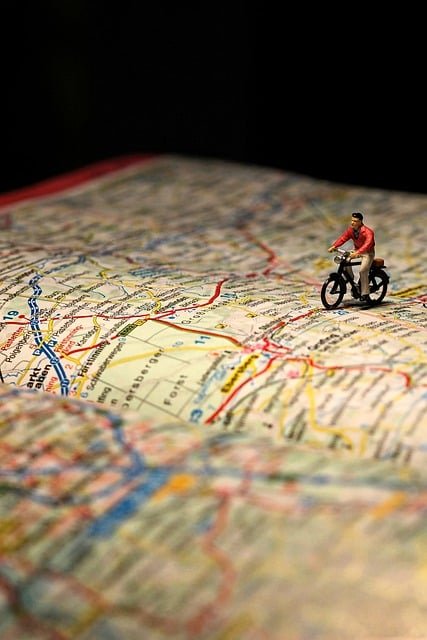
Join our newsletter community for exclusive updates, offers, and more. Sign up now to stay in the loop!
© Outdoor-Expedition. All Rights Reserved. Design by HTML Codex